简体中文
繁體中文
English
Pусский
日本語
ภาษาไทย
Tiếng Việt
Bahasa Indonesia
Español
हिन्दी
Filippiiniläinen
Français
Deutsch
Português
Türkçe
한국어
العربية
How to Set Up MetaTrader 4 & 5! Like a Pro
Abstract:MetaTrader 4 and 5 are well-known trading platforms commonly used in the trading community. But Why are these platforms widely popular among traders and investors?
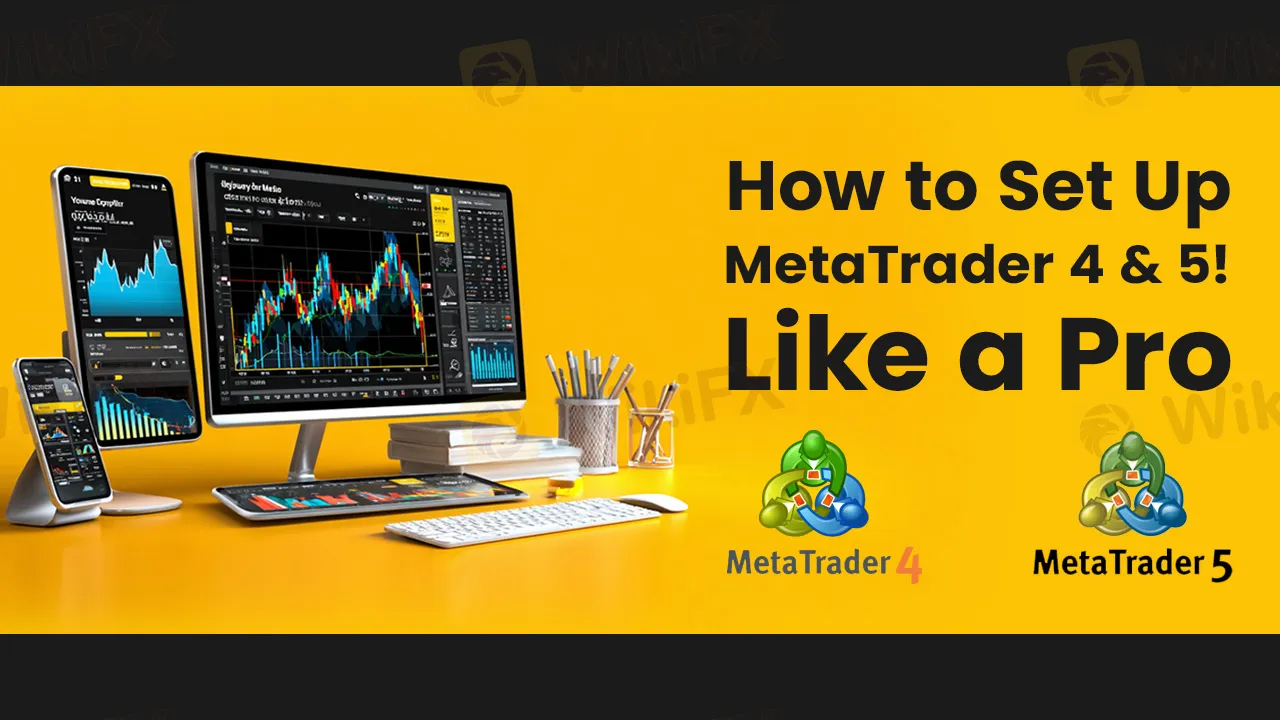
MetaTrader 4 and 5 are well-known trading platforms commonly used in the trading community. MT4 (MetaTrader 4) and MT5 (MetaTrader 5) are two of the most popular trading platforms used by forex and CFD traders around the world. They were developed by a company called MetaQuotes Software.
Features of MT 4 & 5
Why are these two platforms widely popular among traders and investors?
1. User-Friendly
Both MT4 and MT5 have easy-to-use, beginner-friendly platforms, making them ideal for both new and experienced traders.
2. Advanced Charting & Tools
They offer powerful charting tools, multiple timeframes, and hundreds of indicators — perfect for technical analysis.
3. Accessible
MT4 and MT5 run smoothly even on basic internet and older systems, which makes them accessible globally.
4. Security
MetaTrader platforms offer encrypted data and secure login, which builds trust among investors and traders.
5. Multi-Device Access
Available on Windows, macOS, Android, and iOS — so traders can stay connected and trade from anywhere.

Steps to Set up MT 4 & MT5
1. Download MetaTrader 4 or MetaTrader 5.
2. Login to Trade Account
Enter your:
o Account number
o Password
o Server name (provided by your broker)
3. Choose demo or real account what you're using.
4. Use candlestick chart for better visual analysis.
5. Add technical indicators: RSI, MACD, Moving Average, etc.
6. Set timeframes: M1, M5, H1, D1 depending on your trading style.
7. Arrange your charts and windows.
8. Go to: File → Open Data Folder → MQL4 (or MQL5) → Indicators / Experts
9. Enable One-Click Trading
10. Open a demo account and test your setups, indicators, and EAs.
Pro Tip - Use the “News” tab or integrate an economic calendar . Follow market events and news for better decision-making.
Stay Informed
If you're interested in reading more informative articles about forex brokers. We recommend you to download WikiFX App. Stay updated with the latest developments in the forex market—including Scam brokers list, Regulatory warnings, Broker News and in-depth Broker Reviews .You can access all this valuable information directly through the WikiFX App or by visiting the News section on the WikiFX website.
Disclaimer:
The views in this article only represent the author's personal views, and do not constitute investment advice on this platform. This platform does not guarantee the accuracy, completeness and timeliness of the information in the article, and will not be liable for any loss caused by the use of or reliance on the information in the article.
Read more

Citibank Sued in $20M Romance Scam Tied to Fraudulent Transfers
Citibank faces a lawsuit over a $20M romance scam. Plaintiff alleges the bank enabled fraud by failing to block suspicious transfers.

Capital.com Launches $1 Million EU Client Insurance to Enhance Investor Safety
Capital.com introduces $1 million insurance coverage for EU clients in 2025, boosting investor safety and client protection on the leading EU trading platform.

Maximize Your Trades with This Free Forex Profit Calculator
Unlock your forex trading potential with our free profit calculator. Accurately calculate gains, understand key metrics, and refine your strategy for maximized returns. Start optimizing your trades today!

The Shame of Being Scammed: Don't Ever Stay Silent
It often starts with a promise of fast profits, low risk, and a slick-looking platform that seems too good to ignore. Before long, your savings are gone, the website vanishes, and so does the person who convinced you to invest. What’s worse? You never tell a soul. Every year, countless people fall into the trap of fraudulent investment schemes, yet most never speak up. Why? And what does this silence mean for the rest of us?
WikiFX Broker
Latest News
Asian chip stocks rise after Nvidia reclaims title of the world's most valuable company
Nvidia's comeback sparks a rally in Asian chip stocks
CNBC Daily Open: Despite all the uncertainty, the S&P 500 is flirting with record highs — strange times
PU Prime and AFA Announce Partnership at Madrid Event
eToro UK Launches 4% Stock Cashback Card: Earn Up to £1,500 Monthly
EBC Expands ETF CFD Offering & Copy Trading Education Partnership
Gold Prices Continue to Fall as Israel, Iran Agree on Ceasefire
China steps up push to internationalise the yuan as global dollar dominance wavers
Multibank Group Offices: Global Presence and Contact Info
ESMA Proposes Reporting Reforms That Could Cut Costs for Forex Brokers
Currency Calculator


