简体中文
繁體中文
English
Pусский
日本語
ภาษาไทย
Tiếng Việt
Bahasa Indonesia
Español
हिन्दी
Filippiiniläinen
Français
Deutsch
Português
Türkçe
한국어
العربية
NEOTRADES Review — Trading Platform MT5 and Account Tiers
Abstract:NEOTRADES Review focused on its Trading Platform (MT5), account tiers, onboarding, and login.
What Account Types Does NEOTRADES Offer?
NEOTRADES offers three distinct account tiers designed to meet the needs of traders at different levels, from beginners to seasoned professionals. Each account provides access to the MT5 platform with 1:400 leverage and supports 11 base currencies (including USD, EUR, and GBP), while offering progressively enhanced support and premium features based on deposit size. Below is a detailed comparison of the Standard, Advanced, and Expert accounts:
| Feature | Standard Account | Advanced Account | Expert Account |
| Minimum Deposit | $1,000 | $5,000 | $25,000 |
| Platform | MT5 | MT5 | MT5 |
| Maximum Leverage | 1:400 | 1:400 | 1:400 |
| Base Currencies | 11 (USD, EUR, GBP etc.) | 11 (USD, EUR, GBP etc.) | 11 (USD, EUR, GBP etc.) |
| Account Representative | 2 days/week | 3 days/week + 1 weekly meeting | 4 days/week + 1 weekly meeting |
| Special Features | Demo account availableSocial/PAMM trading visible | All Standard features | Trading Central toolsSpecial trading conditions |
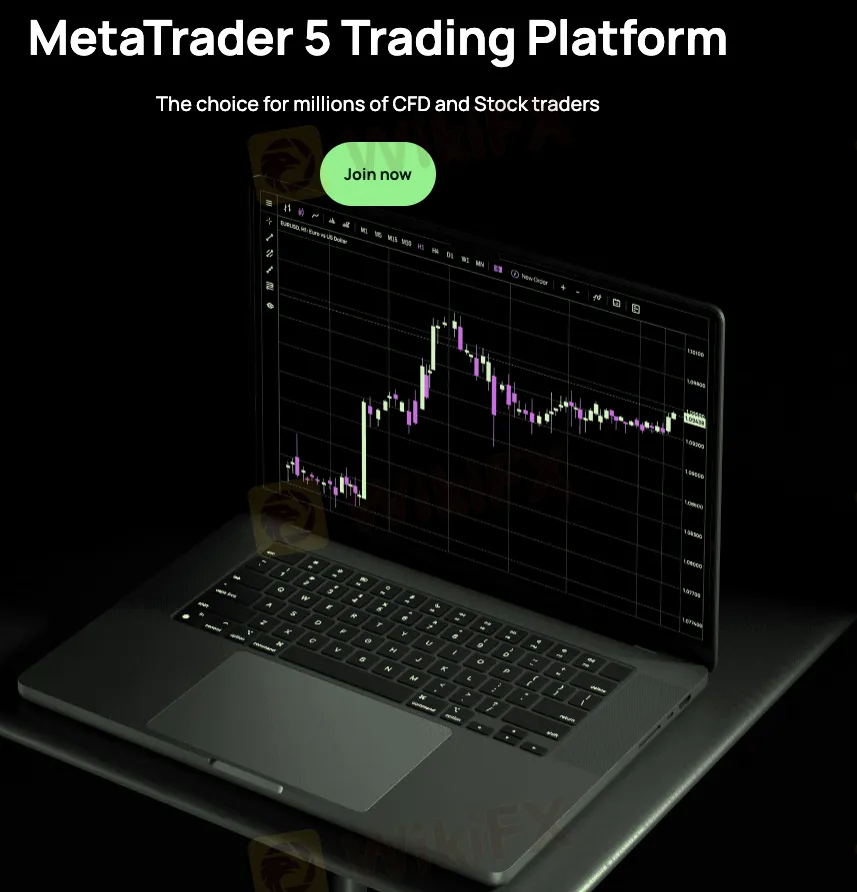
What Can You Use NEOTRADES MT5 Trading Platform?
NEOTRADES delivers the powerful MetaTrader 5 platform across all your devices - desktop, web and mobile. You can trade with:
✔ 30+ built-in indicators & multiple chart types
✔ Real-time price alerts & notifications
✔ PAMM/social trading capabilities
✔ Special offers like oil trading with tight spreads
The platform combines professional tools with user-friendly features, while promotional programs like Protected Trades help new traders start with confidence. Always check terms before trading.
How Do You Register and Log In to NEOTRADES Step By Step?
- Create your profile – email, phone, base currency.
- KYC/AML – upload government ID + proof of address. Some offshore brokers also ask for source‑of‑funds statements.
- Choose an account tier – Standard ($1,000), Advanced ($5,000), Expert ($25,000).
- Platform credentials – youll receive MT5 login (server, login, trader password). We always store these in a password manager and enable 2FA on the client portal if available.
- Funding – the site lists local transfers, bank wires, crypto, QR pay. Ask support for fees, timeframes, and minimum/maximum limits for each method before you deposit.
- MT5 login –
- Desktop/Web: enter server name, login, password, select Live or Demo.
- Mobile: search the broker‘s server string in MT5 app; if it’s missing, youll need to add it manually or ask support for the exact server label.
NEOTRADES Login — Your Most Asked Questions?
Q1. I can‘t log in to the NEOTRADES client portal — what’s the fastest fix?
A. Reset the password from the portal page, then contact live chat to confirm your email is verified and 2FA (if any) isnt blocking you. Ask them to state the exact server name you must use inside MT5.
Q2. My MT5 cant find the NEOTRADES server. What should I do?
A. In the MT5 app, type the full server label support gives you. If it still doesn‘t show, request the IP/hostname to add it manually or install the broker’s white‑label MT5 build.
Q3. Do I need to finish KYC before I can log in and trade?
A. You can usually log in to a demo without KYC, but live trading and withdrawals require full KYC (ID + address, sometimes source‑of‑funds). Dont deposit before your KYC status is Approved.
Q4. Can I enable two‑factor authentication (2FA) on my NEOTRADES account?
A. The public pages don‘t clarify this. We recommend you ask support to enable 2FA/TOTP or SMS. If they don’t offer it, treat the portal as higher credential‑risk and use a unique password.
Q5. My account shows a “bonus” after login. Can I withdraw it?
A. Read the Bonus / Protected Trades policy. These are typically non‑withdrawable and tied to turnover targets. Withdrawing early often voids both the bonus and realized profits tied to it.
Q6. Can I open multiple MT5 accounts under one login?
A. Many brokers allow multiple sub‑accounts (e.g., different base currencies or strategies). NEOTRADES doesnt state this clearly; request it in writing from support.
Disclaimer:
The views in this article only represent the author's personal views, and do not constitute investment advice on this platform. This platform does not guarantee the accuracy, completeness and timeliness of the information in the article, and will not be liable for any loss caused by the use of or reliance on the information in the article.
WikiFX Broker
Latest News
Fortrade: A Closer Look at Its Licenses
FRAUD ALERT! Spanish Regulator, CNMV Exposed Scam Brokers
Euro zone economy ekes out better-than-expected 0.1% growth in second quarter
Adidas to raise prices as US tariffs cost €200m
Top 4 Forex Scam Tactics Fake Brokers Use to Trap Investors
10 Best MUST- READ Books on Forex Trading
Inefex: Mastering the Art of Duping Forex Investors
Companies from Stanley Black & Decker to Conagra are saying tariffs will cost them hundreds of millions
Trump's tariffs could soon bring higher food prices for some Americans, analysis finds
iFourX: So Many Red Flags You Can’t Ignore
Currency Calculator


